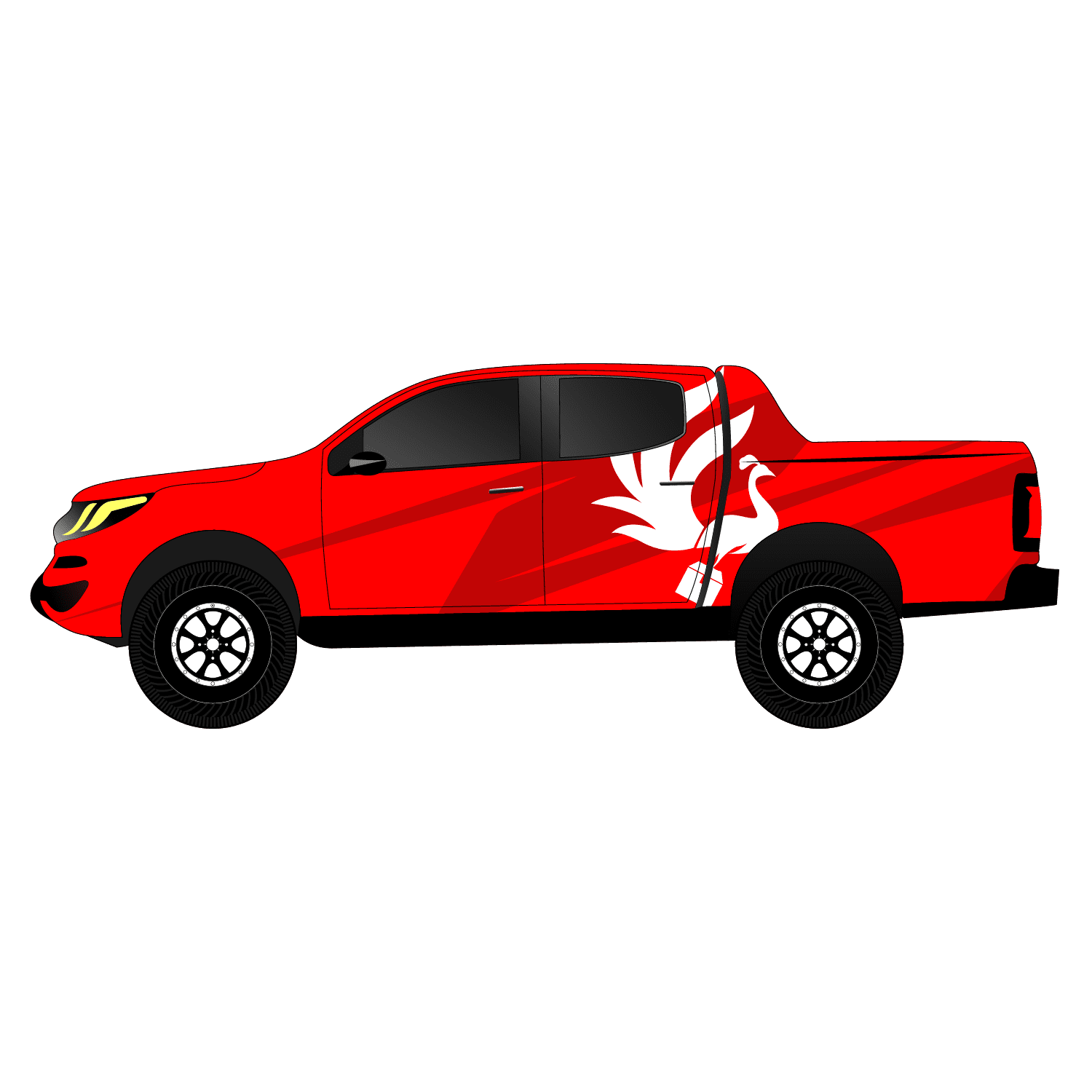
Have a Full Control on Your Time and Enjoy the Ride

Earn More Rewards in Fuel Rebates, Vehicles Maintenance or Healthcare by Achieving the Target

Have your Own Payslip and Have a Financial Freedom

Wide Delivery Parameters provides Our Delivery Partner to Earn More Commission by Travel Far Distance

User Utilize Our ‘Add Packages’ Service by engaging a Particular Driver From the Range of 3 to 12 hours everyday

Earn Extra Income by Working Around your Time and Deliver More




Only Malaysians, 18 years and Above, with a Valid Local Driving License are Eligible. For Van or Lorry Drivers must have a GDL

Must Own a Bicycle, MotorCycle, Car, Pick Up, Van or Lorry

Any Smartphone that can Support the Application
Sign up to be a Fogomove delivery partner complete and submit your application details at new register. Please take note that interested applicants will be required to join our Virtual Training Video and get started.
The delivery charges are computed based on the selection for the order made, for instance add on services, type of vehicle used and also the distance covered.
Further, Users are also able to View the Extra Services Offered by Us along with the Pricing when Selecting a Vehicle.
The Driver will be able to view the customer’s delivery address and all other relevant information pertaining to order.
Simply click on MyOrder icon to find the job status that wish to look for. Example: On-going, Completed and Cancelled Trips.